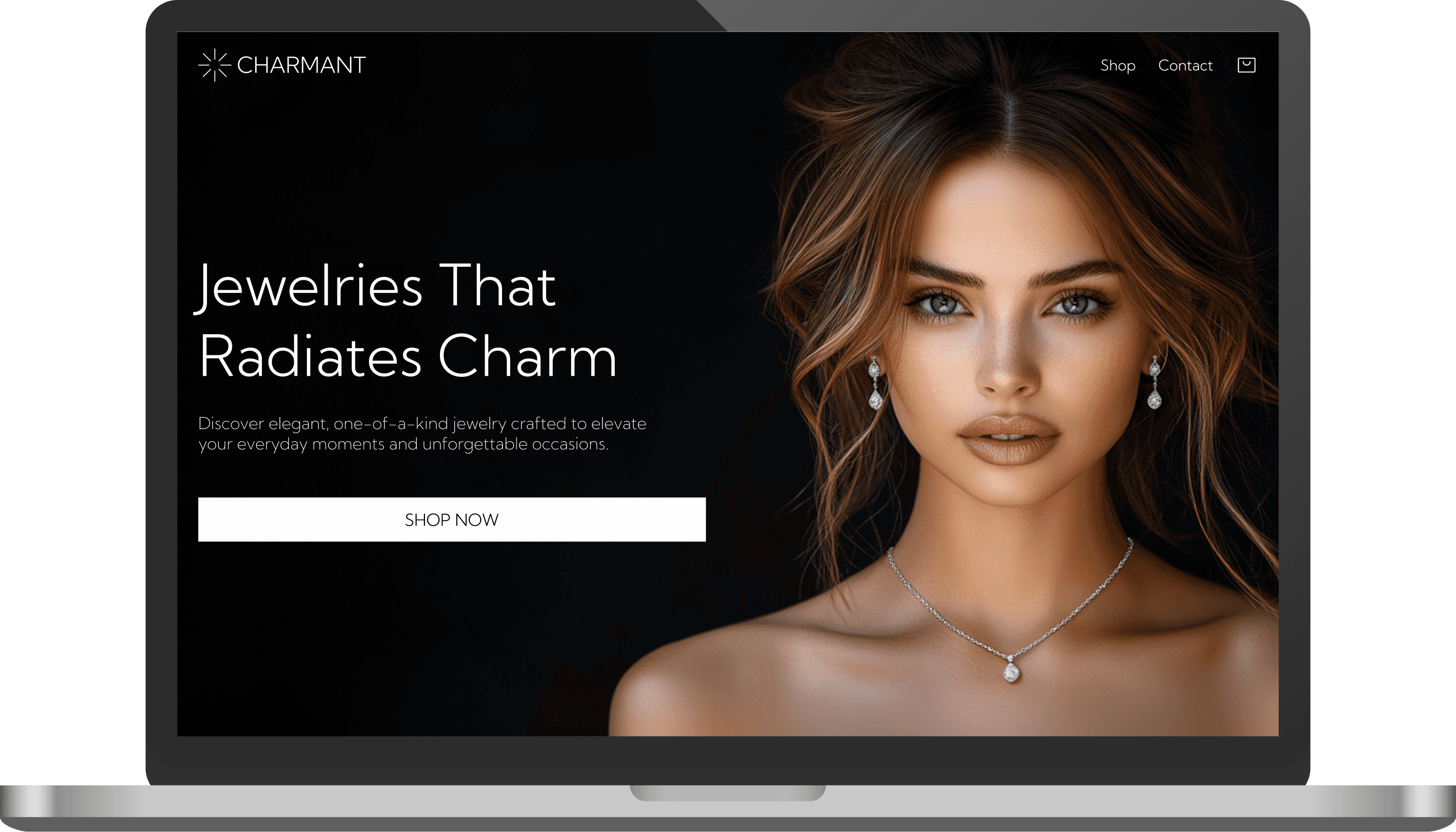Category:
Web Design
Client:
Charmant Inc.
Duration:
4 weeks
Elevate your online jewelry store with Charmant, a modern and refined Framer template powered by Frameship, the ultimate Shopify integration plugin. Charmant offers a seamless blend of elegant design and e-commerce functionality, enabling you to build a sophisticated store that showcases handcrafted jewelry with style and precision. Designed for boutique jewelers, artisan creators, and premium lifestyle brands, this template provides a stunning canvas to display timeless collections, and exclusive pieces. Frameship's direct integration with Shopify ensures smooth product syncing, secure checkout, and real-time inventory updates, making your store as functional as it is beautiful. With Charmant, you can create a captivating shopping experience that inspires confidence, drives conversions, and turns visitors into loyal customers.
Important
To unlock the full potential of this template, an active Shopify store is required for seamless integration. Additionally, a Frameship.io plugin license is essential to connect Framer with Shopify's e-commerce functionality. As a bonus, you'll receive a 10% discount code after you remix this template to make getting started with Frameship even easier.
For testing purposes, you can use these sample Shopify products:
Shopify site URL: https://jh0byg-ms.myshopify.com/
Storefront API Access Token: d80c1f90f69c90f730e3907339806c62